I recently opened a very large data set titled “1998 California Work and Health Survey” compiled by the Institute for Health Policy Studies at the University of California, San Francisco. There are 1,771 observations and 345 variables. (more…)
OptinMon 37 - Getting Started with Stata
Stata Loops and Macros for Large Data Sets: Quickly Finding Needles in the Hay Stack
Using the Collapse Command in Stata
Have you ever worked with a data set that had so many observations and/or variables that you couldn’t see the forest for the trees? You would like to extract some simple information but you can’t quite figure out how to do it.
Get to know Stata’s collapse command–it’s your new friend. Collapse allows you to convert your current data set to a much smaller data set of means, medians, maximums, minimums, count or percentiles (your choice of which percentile).
Let’s take a look at an example. I’m currently looking at a longitudinal data set filled with economic data on all 67 counties in Alabama. The time frame is in decades, from 1960 to 2000. Five time periods by 67 counties give me a total of 335 observations.
What if I wanted to see some trend information, such as the total population and jobs per decade for all of Alabama? I just want a simple table to see my results as well as a graph. I want results that I can copy and paste into a Word document.
Here’s my code:
preserve
collapse (sum) Pop Jobs, by(year)
graph twoway (line Pop year) (line Jobs year), ylabel(, angle(horizontal))
list
And here is my output:
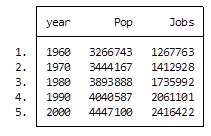
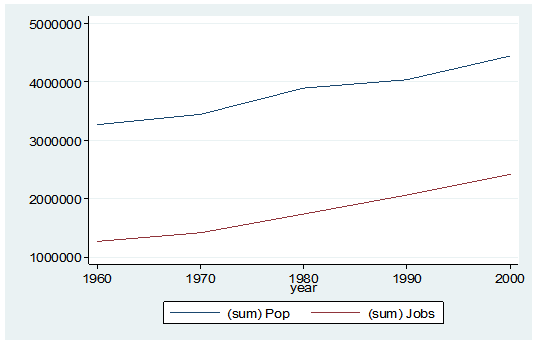
By starting my code with the preserve command it brings my data set back to its original state after providing me with the results I want.
What if I want to look at variables that are in percentages, such as percent of college graduates, mobility and labor force participation rate (lfp)? In this case I don’t want to sum the values because they are in percent.
Calculating the mean would give equal weighting to all counties regardless of size.
Fortunately Stata gives you a very simple way to weight your data based on frequency. You have to determine which variable to use. In this situation I will use the population variable.
Here’s my coding and results:
Preserve
collapse (mean) lfp College Mobil [fw=Pop], by(year)
graph twoway (line lfp year) (line College year) (line Mobil year), ylabel(, angle(horizontal))
list
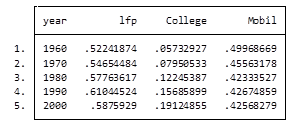
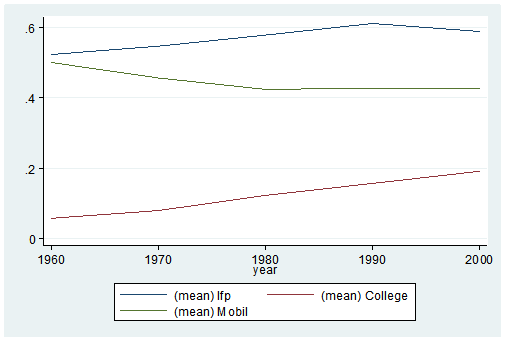
It’s as easy as that. This is one of the five tips and tricks I’ll be discussing during the free Stata webinar on Wednesday, July 29th.
Jeff Meyer is a statistical consultant with The Analysis Factor, a stats mentor for Statistically Speaking membership, and a workshop instructor. Read more about Jeff here.
Using Stored Calculations in Stata to Center Predictors: an Example
One of Stata’s incredibly useful abilities is to temporarily store calculations from commands.
Why is this so useful? (more…)
Argggh! How Do I Output Tables and Graphs From Stata?
For my first assignment using Stata, I spent four or five hours trying to present my output in a “professional” form. The most creative method I heard about in class the next day was to copy the contents into Excel, create page breaks, and then copy into Word.
SPSS makes it so easy to copy tables and graphs into another document. Why can’t Stata be easy?
Anyone who has used Stata has gone through this and many of you still are. No worries, help is on the way! (more…)
Loops in Stata: Making coding easy
We’ve already discussed using macros in Stata to simplify and shorten code.
Another great tool in your coding tool belt is loops. Loops allow you to run the same command for several variables at one time without having to write separate code for each variable.
This discussion could go on for pages and pages because there is much you can do with a loop. (more…)
Macros in Stata, Why and How to Use Them
We finished the last article about Stata with the confusing coding of:
local continuous educat exper wage age
graph box `var’, saving(`var’,replace)
I admit it looks like a foreign language. Let me explain how simple it is to understand. (more…)
