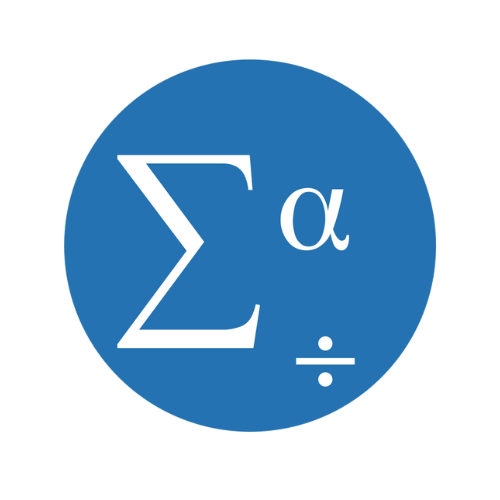craft of statistical analysis free webinars
Getting Started with SPSS
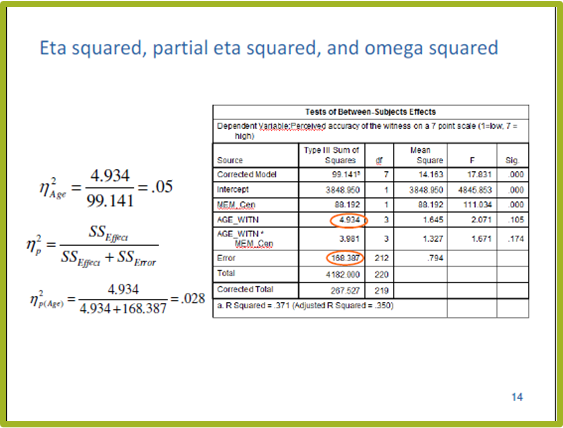
SPSS has some real advantages for newbies. A clear set-up of windows, a logical syntax, and a visual structure. But that doesn’t mean it’s easy to just sit down and start using. We introduce you to how SPSS is set up, some hidden features to make it easier to use, and some practical tips for how to approach your data analysis in SPSS. learn more
articles at the analysis factor
How to Get SPSS GENLINMIXED Output Without the Model Viewer

I love working with my clients for many reasons, but one of them is I learn so much from them. Recently, one of my clients showed me how to get SPSS GENLINMIXED results without the Model Viewer. She’s my new hero. If you’ve ever used GENLINMIXED, the procedure for Generalized Linear Mixed Models, you know that the results automatically appear in this new Model Viewer. learn more
SPSS Procedures for Logistic Regression

Need to run a logistic regression in SPSS? Turns out, SPSS has a number of procedures for running different types of logistic regression. Some types of logistic regression can be run in more than one procedure. For some unknown reason, some procedures produce output others don’t. So it’s helpful to be able to use more than one. learn more
Non-parametric ANOVA in SPSS

I sometimes get asked questions that many people need the answer to. One recent question was “Is there a non-parametric 3 way ANOVA out there and does SPSS have a way of doing a non-parametric anova sort of thing with one main independent variable and 2 highly influential cofactors?” learn more
3 SPSS Shortcuts that Make Life Easier

Okay, maybe this SPSS shortcuts won’t make your whole life easier, but your work life will, at least the SPSS part of it. When I consult with researchers, a common part of that is going through their analysis together. Sometimes I notice that they’re using some shortcut in SPSS that I had not known about. learn more
The Joy of Pasting SPSS Syntax

Every so often I point out to a client who exclusively uses menus in SPSS that they can (and should) hit the Paste button instead of OK. Many times, the client never realized it was there. I am here today to tell you that it is there, and it is wonderful. For a few reasons. learn more
Specifying a Random Intercept or Random Slope Model in SPSS GENLINMIXED

One of the things I love about MIXED in SPSS is that the syntax is very similar to GLM. So anyone who is used to the GLM syntax has just a short jump to learn writing MIXED. Which is a good thing, because many of the concepts are a big jump. And because the MIXED dialogue menus are seriously unintuitive, I’ve concluded you’re much better off using syntax. learn more
Books for SPSS

A selection of books recommended by The Analysis Factor for learning SPSS. learn more
How to Get a Code Book from SPSS

One of the nice features of SPSS is its ability to keep track of information on the variables themselves. This includes variable labels, missing data codes, value labels, and variable formats. Spending the time to set up variable information makes data analysis much easier – you don’t have to keep looking up whether males are coded 1 or 0, for example. learn more
Using Case Summaries in SPSS to Debug your Variable Creation

Here’s a little SPSS tip. When you create new variables, whether it’s through the Recode, Compute, or some other command, you need to check that it worked the way you think it did. And the easiest way to do that is to simply look at the data. You need to look at the values of the new variable along with the variables you created it from. learn more
Recoding Variables in SPSS Menus and Syntax

SPSS offers two choices under the recode command: Into Same Variable and Into Different Variables. The command Into Same Variable replaces existing data with new values, but the command Into Different Variables adds a new variable to the data set. In almost every situation, you want to use Into Different Variables. learn more
Mixed Models for Logistic Regression in SPSS

Every once in a while I get emailed a question that I think others will find helpful. This is definitely one of them: “Can I use SPSS MIXED models for (a) ordinal logistic regression, and (b) multi-nomial logistic regression?” My answer: No. learn more
SPSS Syntax 101

You may have heard that using SPSS Syntax is more efficient, gives you more control, and ultimately saves you time and frustration. They’re all true. I realize that you probably use SPSS because you don’t want to code. You like the menus. I get it. I like the menus, too, and I use them all the time. But I use syntax just as often. learn more
Variable Formats in SPSS Syntax

One of the places that SPSS syntax excels at efficiency is when you’re creating new variables. This is especially true when you’re creating a LOT of new variables, but even one or two can be quicker if you write the syntax code instead of menus. And just as importantly, you’ll have documentation for exactly how you created them. learn more
About Dummy Variables in SPSS Analysis

Recently I received a great question about dummy coding. Dummy coding is one of the topics I get the most questions about. It can get especially tricky to interpret when the dummy variables are also used in interactions. learn more
Another Great SPSS book: SPSS Programming and Data Management

Have you ever needed to do some major data management in SPSS and ended up with a syntax program that’s pages long? This is the kind you couldn’t even do with the menus, because you’d tear your hair out with frustration because it took you four weeks to create some new variables. learn more
Sharing SPSS Output Across Versions

If you’ve ever tried sharing SPSS output with your collaborators, advisor, or statistical consultant, you have surely noticed that the output is often not compatible across different versions of SPSS. If you’re collaborating with colleagues at different universities on different upgrade schedules, you might run into some problems. learn more
Have You Wondered How Using SPSS Burns Calories?

Lately I’ve had a number of experiences with people’s struggle with SPSS, and GLM in particular. Examples include frustrations with documentation and confusing input and output. learn more
3 Pieces of SPSS Syntax to Keep Handy

I hope you’re getting started using SPSS Syntax by hitting that Paste button when you use the menus. But there are a few parts of SPSS you can’t do that with. Specifically, there are syntax commands for doing all the variable definitions that you usually fill out in the “Variable View” window. learn more
A Great (and Free) Resource for SPSS Syntax: the Command Syntax Reference

I find SPSS manuals, as a rule, marginally useful. Sure they may tell you which options are available when doing Statistic X, but not what they mean or when to use them. I still use them, of course, but only when I have no other options. There is one exception, though, and that is the Command Syntax Reference. learn more
How to Effortlessly Create SPSS Syntax and Automatically Add it to your Output

So hopefully I’ve extolled the benefits of using SPSS Syntax enough that you’re convinced it is something you should regularly use. Even if you don’t start programming, there are two things you can do to begin learning Syntax and give you the communication and tracking benefits. learn more
5 Reasons to Use SPSS Syntax

You don’t rely on only SPSS menus to run your analysis, right? (Please, please tell me you don’t). There’s really nothing wrong with using the menus. It’s a great way to get started using SPSS and it saves you the hassle of remembering all that code. But there are some really, really good reasons to use the syntax as well. learn more
A Resource for SPSS Algorithms

As a data analyst, you will occasionally need to know how your software package is calculating the statistics. SPSS makes the algorithms for many of its tests available online. learn more
Quick-R: A Guide for SPSS, SAS, and Stata Users

If you are a SPSS, SAS, or Stata user who finds yourself needing to use R (I mean, it’s free), I just found this great website. learn more
SPSS GLM or Regression? When to Use Each

Regression models are just a subset of the General Linear Model, so you can use GLM procedures to run regressions. It is what I usually use. But in SPSS there are options available in the GLM and Regression procedures that aren’t available in the other. How do you decide when to use GLM and when to use Regression? learn more
Why Report Estimated Marginal Means?

I recently was asked whether to report means from descriptive statistics or from the Estimated Marginal Means with SPSS GLM. The short answer: Report the Estimated Marginal Means (almost always). To understand why and the rare case it doesn’t matter, let’s dig in a bit with a longer answer. learn more
Dummy Coding in SPSS GLM – More on Fixed Factors, Covariates, and Reference Groups, Part 1

If you have a categorical predictor variable that you plan to use in a regression analysis in SPSS, there are a couple ways to do it. You can use the SPSS Regression procedure. Or you can use SPSS GLM, which I discuss here and in a follow-up post. The big question in SPSS GLM is what goes where. learn more
Dummy Coding in SPSS GLM – More on Fixed Factors, Covariates, and Reference Groups, Part 2

Part 1 outlined one issue in deciding whether to put a categorical predictor variable into Fixed Factors or Covariates in SPSS GLM. There is another key default to keep in mind. SPSS GLM will automatically create interactions between any and all variables you specify as Fixed Factors will be here. learn more
PSPP: The Free, Open Source Version of SPSS

I just heard recently about PSPP, which is a free, open source version of SPSS. I have not tried it yet, but it does look promising. learn more
SPSS, SAS, R, Stata, JMP? Choosing a Statistical Software Package or Two

In addition to the five listed in this title, there are quite a few other options, so how do you choose which statistical software to use? The default is to use whatever software they used in your statistics class–at least you know the basics. And this might turn out pretty well, but chances are it will fail you at some point. learn more
Order Affects Regression Parameter Estimates in SPSS GLM

I just discovered something in SPSS GLM that I never knew. When you have an interaction in the model, the order you put terms into the Model statement affects which parameters SPSS gives you. The default in SPSS is to automatically create interaction terms among all the categorical predictors. learn more
Centering a Covariate to Improve Interpretability

Centering a covariate – a continuous predictor variable – can make regression coefficients much more interpretable. That’s a big advantage, particularly when you have many coefficients to interpret. Or when you’ve included terms that are tricky to interpret, like interactions or quadratic terms. learn more
Variable Labels and Value Labels in SPSS

SPSS Variable Labels and Value Labels are two of the great features of its ability to create a code book right in the data set. Using these every time is good data analysis practice. SPSS doesn’t limit variable names to 8 characters like it used to, but you still can’t use spaces, and it will make coding easier if you keep the variable names short. learn more
SPSS GLM: Choosing Fixed Factors and Covariates

The beauty of the Univariate GLM procedure in SPSS is that it is so flexible. You can use it to analyze regressions, ANOVAs, ANCOVAs with all sorts of interactions, dummy coding, etc. The down side of this flexibility is it is often confusing what to put where and what it all means. So here’s a quick breakdown. learn more
Averaging and Adding Variables with Missing Data in SPSS

SPSS has a nice little feature for adding and averaging variables with missing data that many people don’t know about. It allows you to add or average variables, while specifying how many are allowed to be missing. learn more
Computing Cronbach’s Alpha in SPSS with Missing Data

In RELIABILITY, the SPSS command for running a Cronbach’s alpha, the only options for Missing Data are to include or exclude User-Defined missing data. And by exclude, they mean listwise deletion. learn more